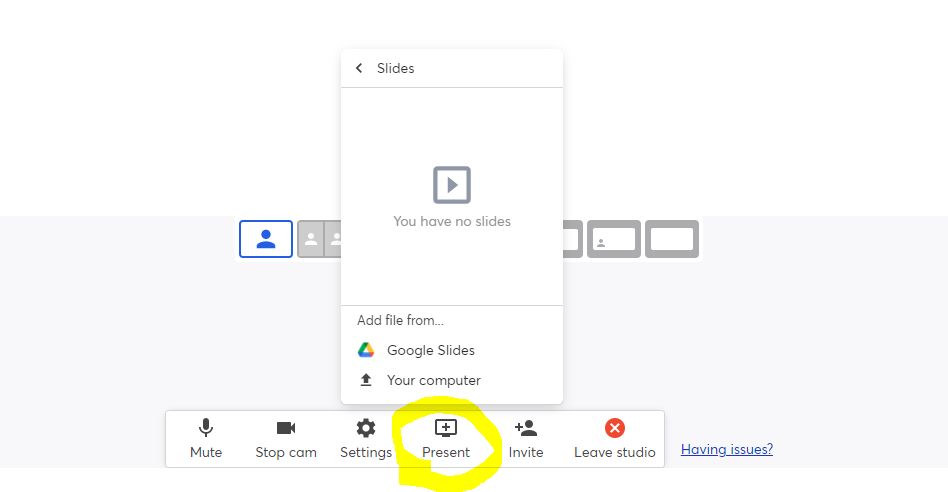“Around The World in 250 Coworking Spaces” Speakers Room
Enter the Speakers RoomOnce in the speakers' room, you will be greeted by Dimitar and you'll have access to a private chat where you can ask him questions to make sure everything works fine.
Below are a few tips to prepare for a smooth stream:
- Swith off all other streams.
- Recommended browsers:
- Best Experience: Chrome
- Good: Firefox, Opera
- NOT supported: Safari
- Make sure you have good lighting.
- If possible, wear headphones.
- If you wear headphones, be aware of where the cable is as sometimes, the mic is scratching your hair/clothes and makes extra noise.
- If you are in a noisy envoroment please switch off your mic while others are talking.
- Login 5 minutes in advance, you'll enter the waiting room and be greeted by Dimitar.
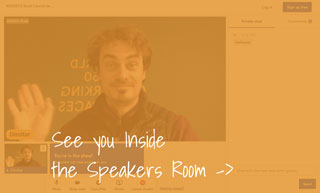
- To share a presentation use the bottom button "Present". From there you can choose to share your screen or to pick a presentation from Google or your computer.